
Table of Contents
Surely Windows users are not unfamiliar with the Windows Task Manager and wonder what processes running here are used for? Among them, the processes belonging to the Windows system group at the end of the Task Manager list on Windows 10 are important processes for the computer to run normally.
What do these processes do and what will happen if you terminate them? Let's consider some of the most important processes in Task Manager.
Note: Task Manager on Windows 8.1 and above will display most system processes with clear names such as Windows Logon Application instead of winlogon.exe in older versions of Windows. If you are using Windows 7, you will only see the name of the executable file.
System (ntoskrnl.exe)
Windows will not allow you to terminate the System entry through Task Manager. That's because it is extremely important for a Windows-running device. System has the task of handling high-level tasks, such as storing drivers to ensure that software can communicate with hardware.
You can imagine the consequences of turning off the System entry. Since important drivers like disk access and USB devices rely on the System to perform their tasks, shutting down the System will lock the system and require a hard restart.
If you need to restart the System service (used to troubleshoot high CPU usage), you should restart the computer normally. If the issue with the System occurs frequently, the main cause may be hardware-related.
Logon Application (winlogon.exe)
You may think this process is not too important once you have logged into Windows, but it's quite the opposite. The first function of the Windows Logon Application is to load the user profile upon login. Any changes you have made to the Registry for your account will take effect when you log in, thanks to this process.
Winlogon is also crucial for security, as when you log into the system and press the Ctrl + Alt + Del key combination, the Windows Security Screen will appear, providing several features that allow you to change passwords, log out, and perform similar actions.
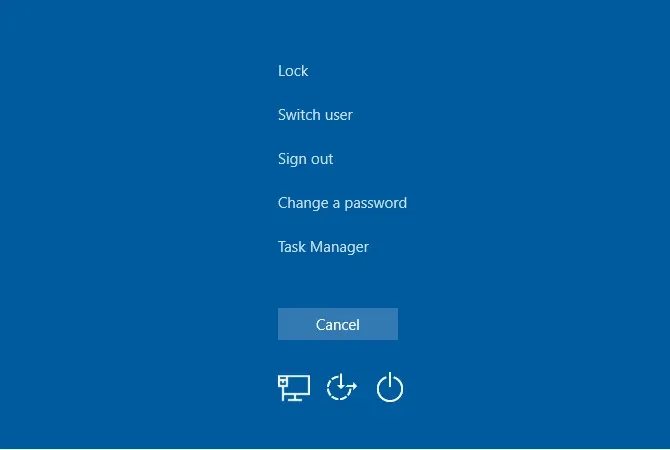
In case of deliberately terminating the winlogon process, the computer screen will turn completely black and cannot be recovered. At this point, you have to restart the computer, and any unsaved work will be lost.
Start-Up Application (wininit.exe)
Wininit is a process that helps stabilize Windows when you log in for the first time and needs to remain active throughout your usage. Its most important function is to act as a kickstart for most applications and background processes running during Windows startup. This includes starting other critical processes such as lsass.exe and lsm.exe.

Wininit will run until you shut down your computer. Forcibly terminating Wininit will result in a warning message from Windows advising against doing so. And similar to Winlogon, shutting down this process will cause the system to hang and require a restart.
Client Server Runtime Process (csrss.exe)
As another critical feature among essential Windows processes, the role of csrss has evolved throughout the development of Windows. Previously, this process handled all graphical aspects of Windows. But now, it also handles some background functions.

The two most important roles of csrss are shutting down Windows and launching the conhost.exe process, which starts the Command Prompt. If something goes wrong and this process doesn't run at startup, you may encounter a blue screen error. Forcibly terminating the csrss process and ignoring the warning from Windows will cause the system to freeze.
Session Manager (smss.exe)
In addition to the important Windows startup processes, the Windows Session Manager process has been around since Windows 3.1. Whenever Windows boots up, smss performs some preliminary steps such as mapping drives and creating virtual memory paging. After completing its tasks, smss "calls" the winlogon process, and you will see the login screen.

Roughly, the Session Manager still exists after you log in and monitors both the winlogon and csrss processes, waiting for either of them to end. If this happens as part of the standard process, Windows will shut down normally. However, if either of the processes ends unexpectedly, smss will freeze the computer.
Like the processes mentioned above, attempting to terminate this process through Task Manager will result in a warning and subsequently lock the system.
Shell Experience Host
This is a relatively newer process that mainly works with the new elements of Windows 10. The Shell Experience Host process handles tasks such as processing applications like Clock and Calendar, managing color effects and transparency in the Start menu and Taskbar.

Closing the Shell Experience Host process will not break the system, but Windows will restart after a few seconds. There is no reason to terminate this process intentionally.
Windows Explorer (explorer.exe)
Windows Explorer handles the graphical interface you use every day. Shutting down Windows Explorer will close any open File Explorer windows and render the Start menu, Taskbar, and System Tray unusable. However, restarting Explorer can be helpful in resolving issues without restarting the entire computer.

From Windows 8.1 onwards, you can right-click on the Windows Explorer process in Task Manager and choose Restart to forcefully close and immediately relaunch the process. On Windows 7, you will need to end the process, then run explorer.exe again to restart it.
Understanding important processes in Windows
The processes mentioned above are not the only important processes running in Task Manager, but they are significant for the Windows experience. Fortunately, Windows protects the system from excessive interference and prevents unintentional termination of these important processes.
devisenewest.blogspot.com/